VIEW YOUR BILLS & USAGE
EMPOWERING YOU WITH INSTANT ACCESS.
STEP 1 – Login
To get started, visit the Login page and enter your account information. If this is your first time logging in, you’ll need to create a password. Simply click on the “Forgot your password?” link, and follow the instructions on the password reset email. If you have any issues logging in, please contact us and we’ll be happy to help you.
STEP 2 – Visit the Electricity Account Center
Find the “Your Electricity Account” link on the top left corner of your Member Account Center dashboard. Then click on either the orange arrow or the “Electricity Account Center” link in the left menu.
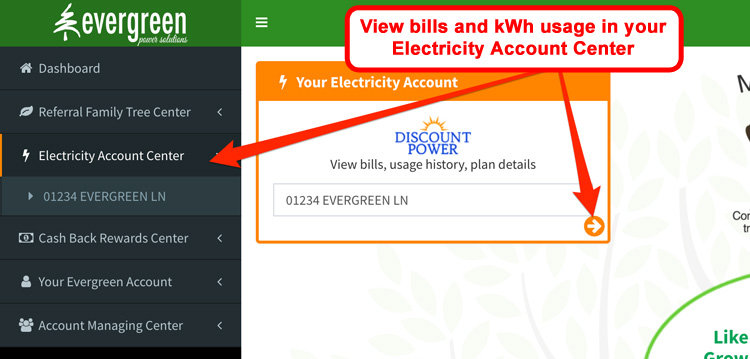
Here, you’ll find all the details on your electricity account, including your provider info,
bills and monthly kWh usage.
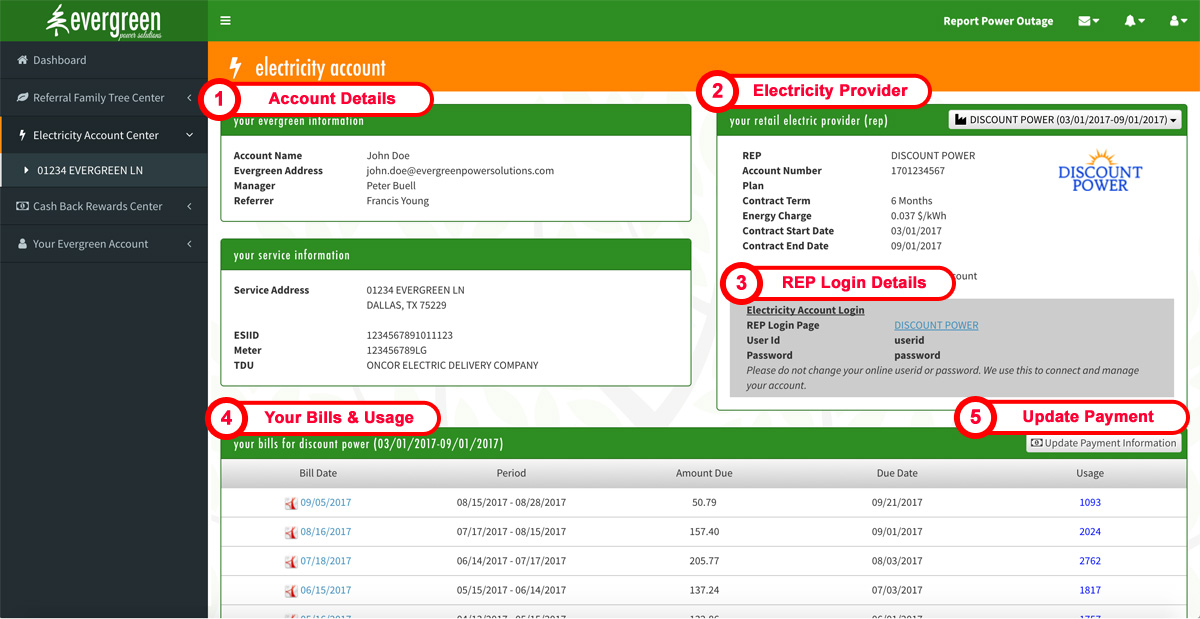
STEP 3 – Locate missing bills
You should see a full list of your electric bills. But if you’re just starting with Evergreen,
it might take a few weeks before we receive and post the first bill from your provider.
If you’ve been with Evergreen a while and still don’t see any bills in your online account,
it’s possible that your retail electric provider (REP) doesn’t pass digital copies of your
bills to us. In this situation, login to your electricity provider’s online account directly.
You’ll find the login link, username and password you need in the REP Login Details
section, located in the upper right of the Electricity Account Center page.
Please do not change your username, password, or Evergreen email address for the
retail electric provider’s account, as we use this information to sync and manage your
electricity service.